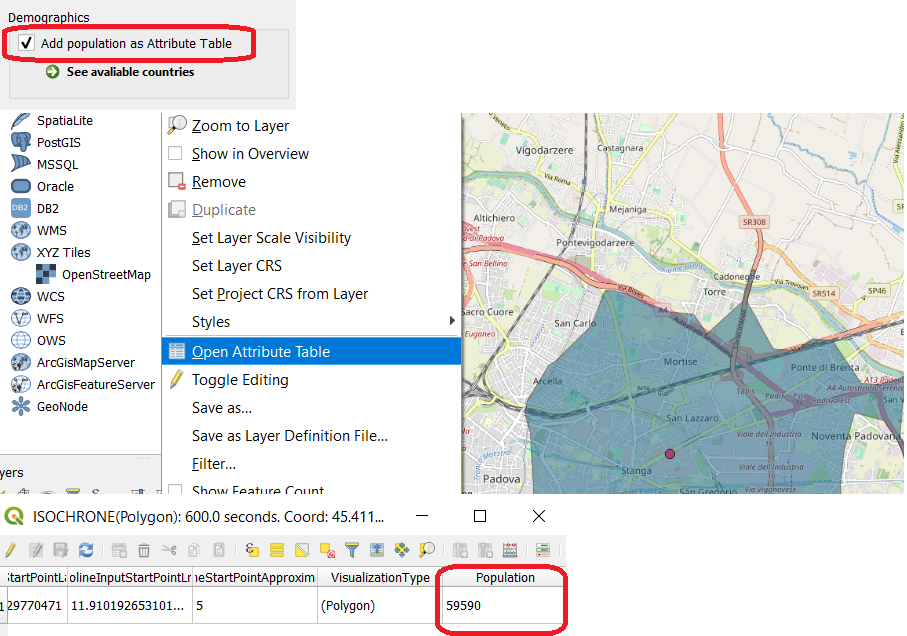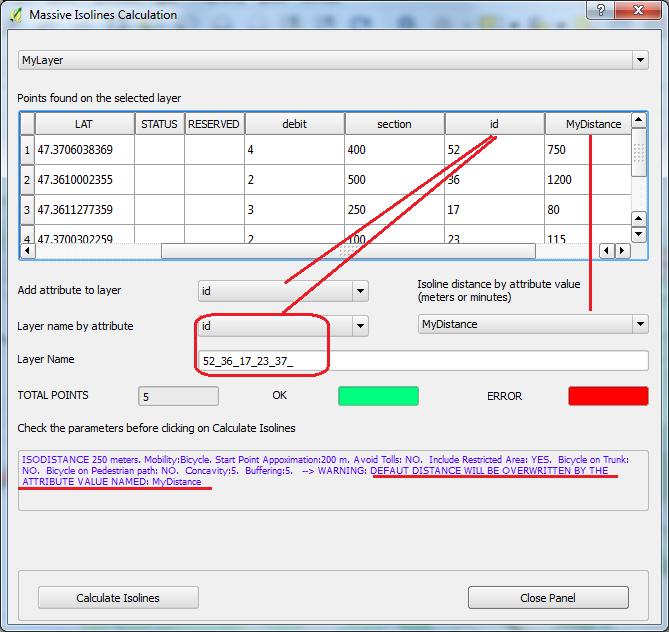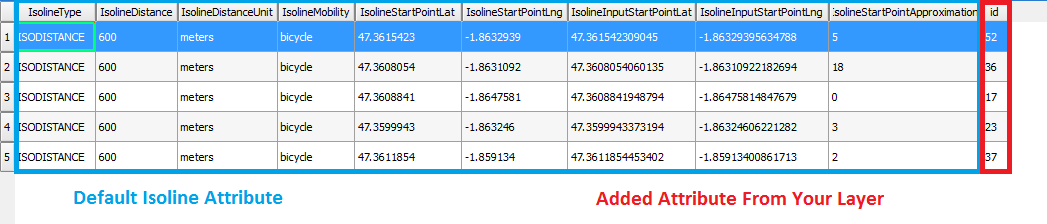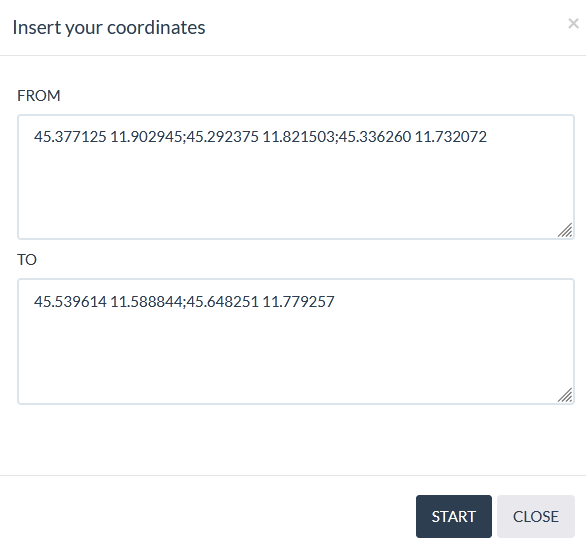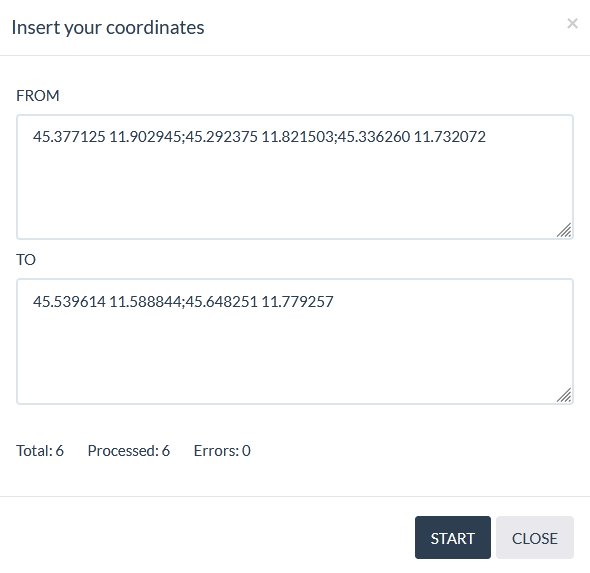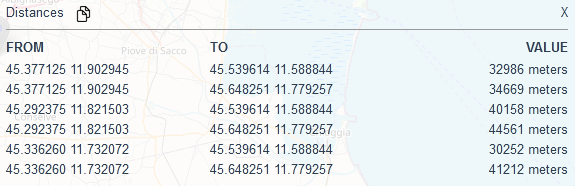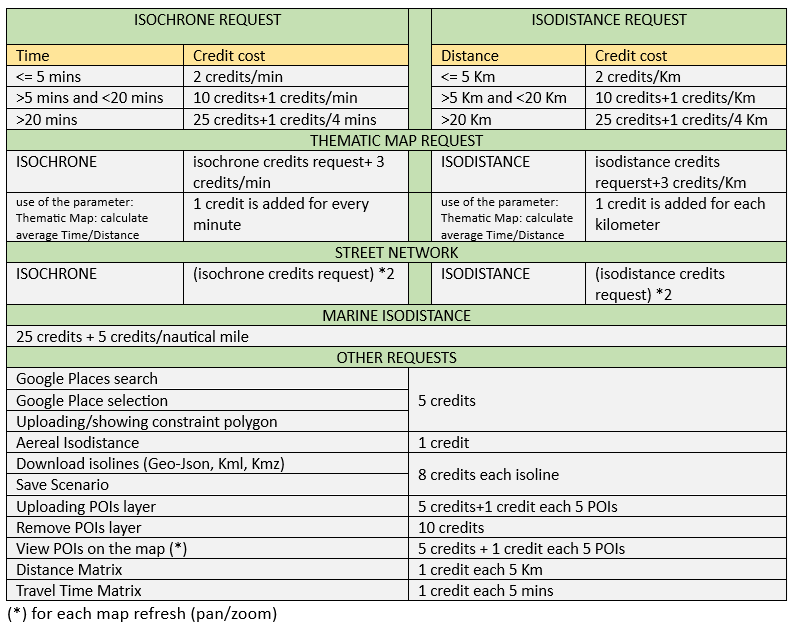END USER - DATA LICENSE AGREEMENT
IMPORTANT NOTICE: PLEASE READ CAREFULLY BEFORE USING THE DATA SERVICES
This end user service license agreement ("Services license agreement") is a legal agreement between you (the "End User" or "You") and K-SOL S.r.l. The terms of this services license agreement are intended to govern the use of our isolines services (Iso4App).
If you do not agree to all the terms of this services license agreement, we are unwilling to provide you with the services and you must not use our services and you will have no right to access or use our services. If for any reason you have already used our services and you have stored isolines data and no longer agree to all the terms of this data license agreement you must remove all the data you have stored.
License Rights
In exchange for a fee, you can use Iso4App services for a period of time and for a number of requests. You can use Iso4App service free of charge only for test purpose and with the limits below:
1. Freemium without registration: you can ask for 10km isodistances and 10 minutes isochrones.
2. Freemium with registration: you can ask for every type of isolines. Your API key is limited in credits and time.
General Restrictions/Information Iso4App Service
A. API (Rest or Javascript) and QGIS Plugin
You must not pre-fetch, cache or store any content, except that you may store a limited amounts of content for the purpose of improving the performance of your application
1. You are not allowed to pre-fetch
2. Data conservation has to be temporary
3. Data has to be kept in small amounts
If you need save the isolines on your system you have to purchase the extended right. During purchase process you can specify this option (default YES). If you do not have this extended right and you have already purchased credits you can require it emailing us, we will configure your API-KEY. When you have the extended right additional credits consumption will be added in the same way as downloading the isolines from the Iso4App Web Application. You can keep the isolines in your system for approximately one year.
B. Iso4App Web Application
1. You can save isolines on your PC using a paid API-Key
2. Saving isolines consumes credits
3. The saved isolines can be imported on you system
4. You can keep the isolines in your system for approximately one year
Keep in mind that the following changes: one-way,speed limit, adding/removing stops, traffic lights and roundabouts changes the shape of the isolines. We suggest updating the isolines every 4 or 6 months
C. Substitute service
1. You must not attempt to create a substitute or similar service through the use of or an access to the iso4app service.
2. You cannot publish a general service layer to show isolines on other applications. Our service must be used on a specific end-user application.
D. Account validity
1. Your account remains valid for 6 months after the expiration date, after this time we have the right to remove any remaining credits.
2. To delete all data from your account you must explicitly request it.
Privacy
We may collect informations such as, but not limited to, an end user's ip address, requests, time of submissions and the results returned to the user, in connection with transaction requests to the services.
Disclaimers
Subscriber uses the services at subscriver's sole risk. The services and content are provided on "as is" and "as available" basis. Unless otherwise explicitly stated, the services or content on the iso4app web site is not intended for use in any mission critical applications. Iso4app disclaims all implied conditions, representations, and warranties of any kind, including any implied warranty of merchantability, fitness for a particular purpose, or noninfringment. Iso4app makes no representation, warranty, or guaranty as to the quality, suitability, truth, accuracy, or completeness of any of the services or content contained on their web sites.
The services and content have been developed from sources believed to be reliable, but their accuracy and completeness are not guaranteed. the services and content may contain nonconformities, defects, inaccuracies, errors, or omissions. Iso4app makes no warranty that:
A. the services will meet subscriber's requirements;
B. the services will be uninterrupted, timely, secure or error free;
C. the results that may be obtained from the use of the services will be accurate or reliable;
D. the quality of any services, data or information obtained by subscriber through the services will meet subsrciber's expectations;
E. any errors in the services, software, data, or information will be corrected.
Attribution
Contains information from Geofabrik Openstreetmap, which is made available here under the Open Database License (ODBL).
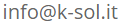 .
.



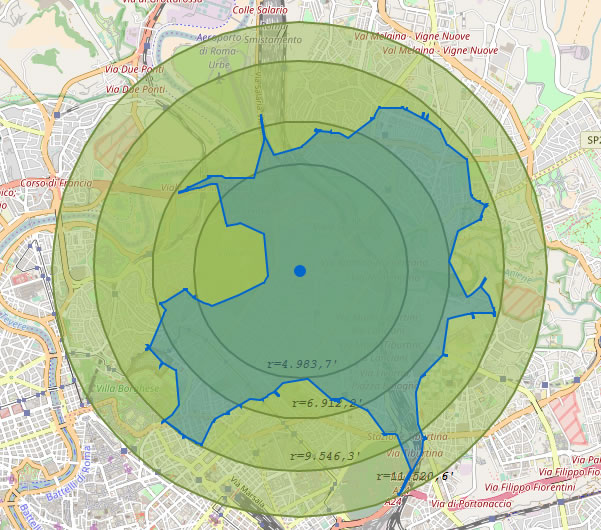

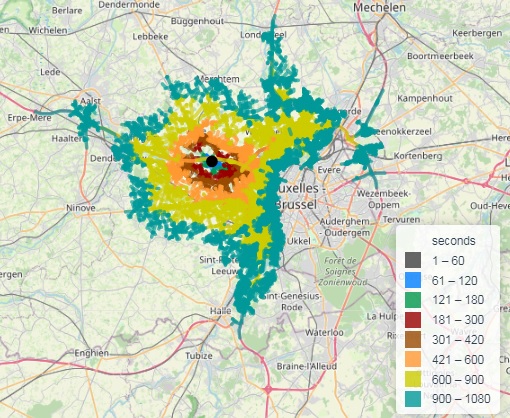


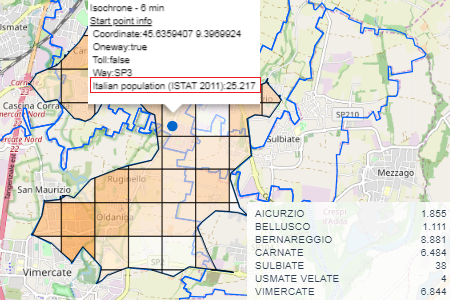

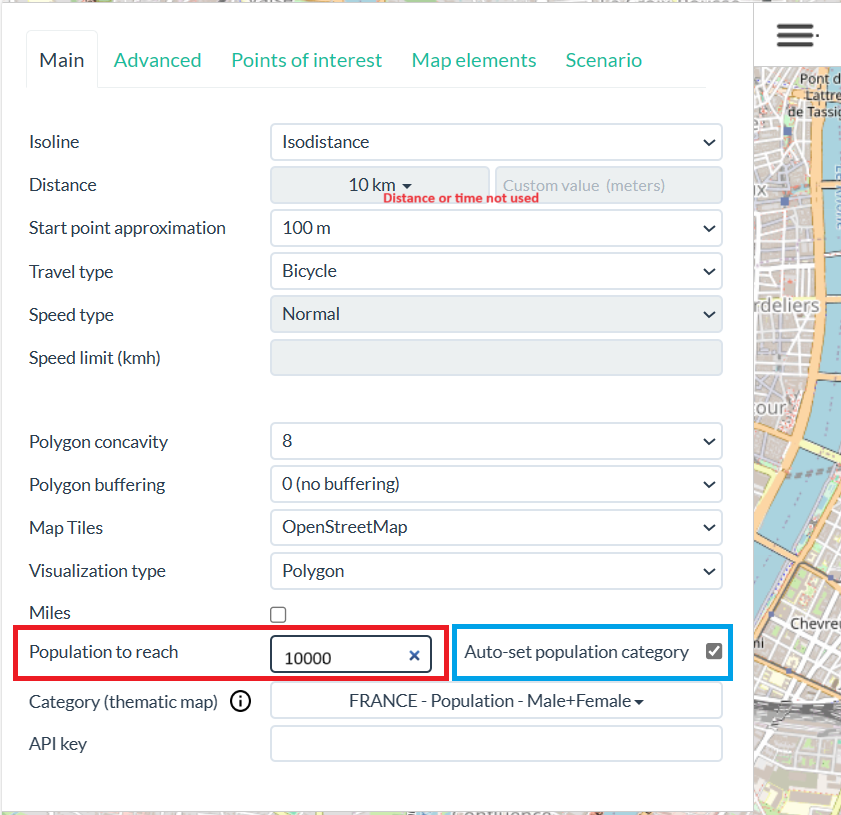
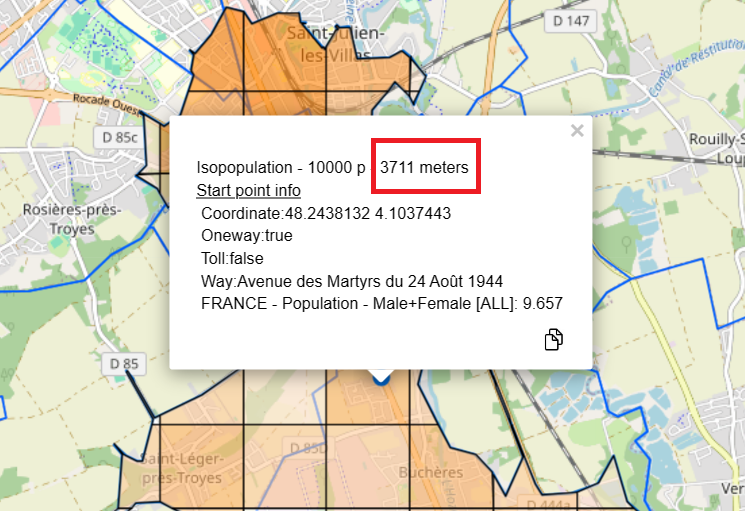

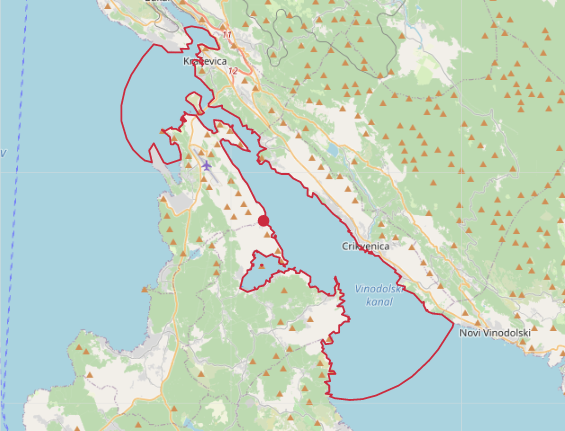
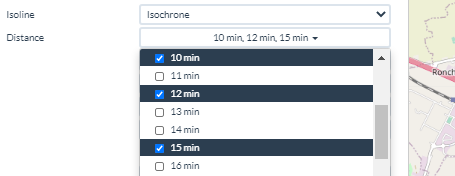
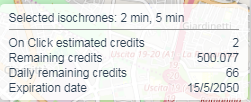

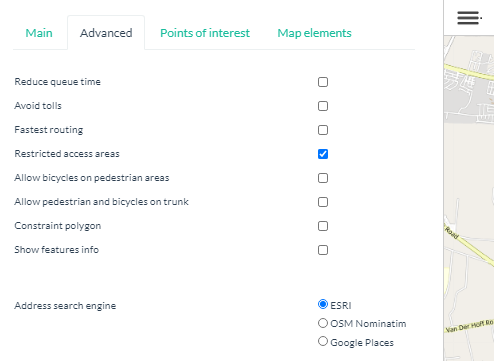



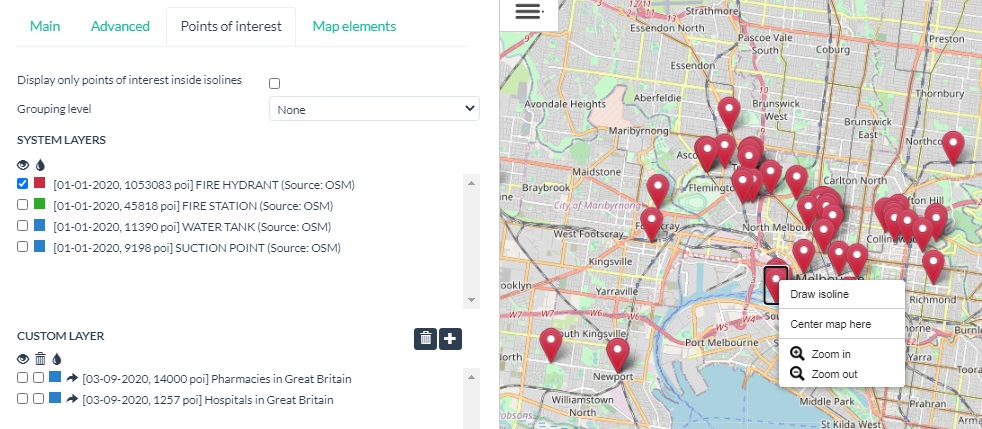
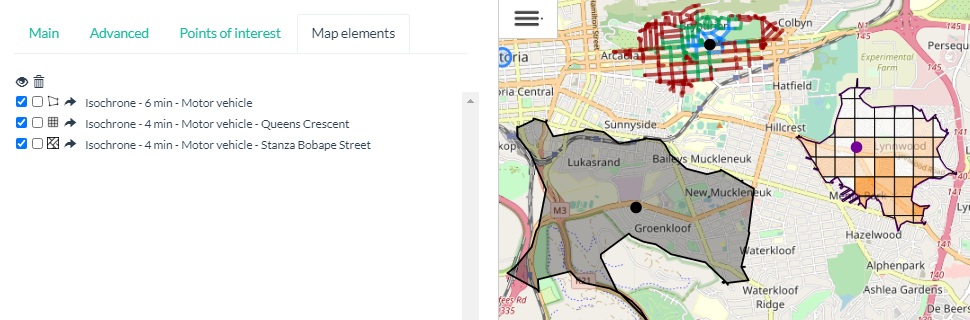
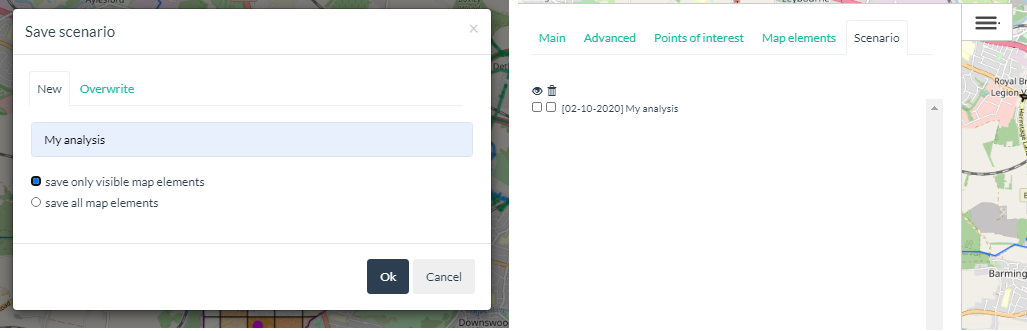
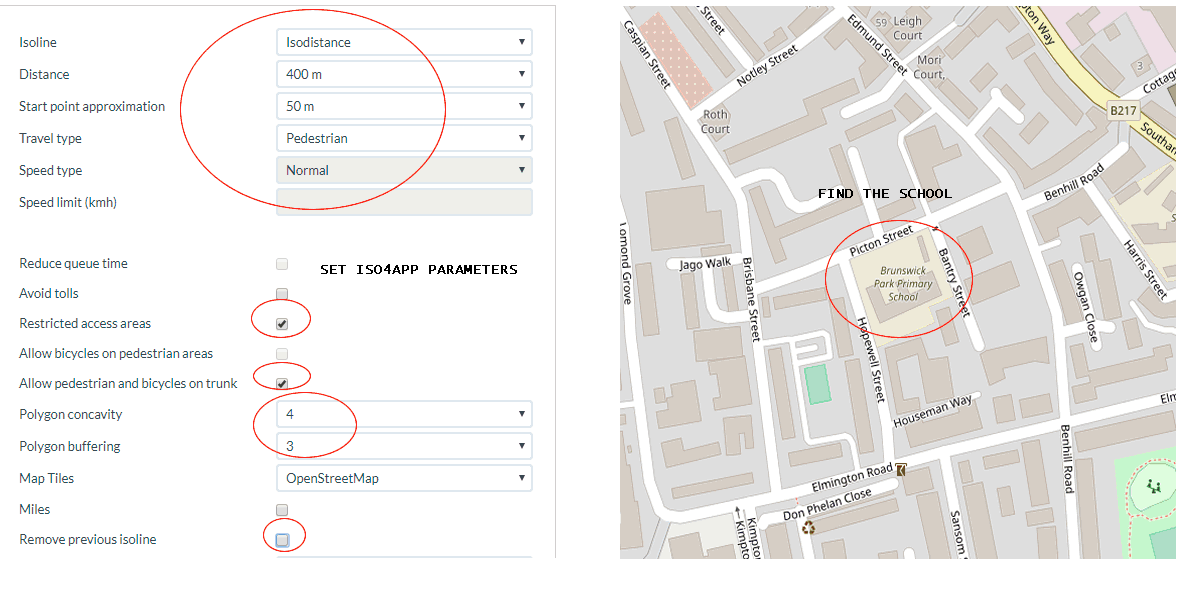
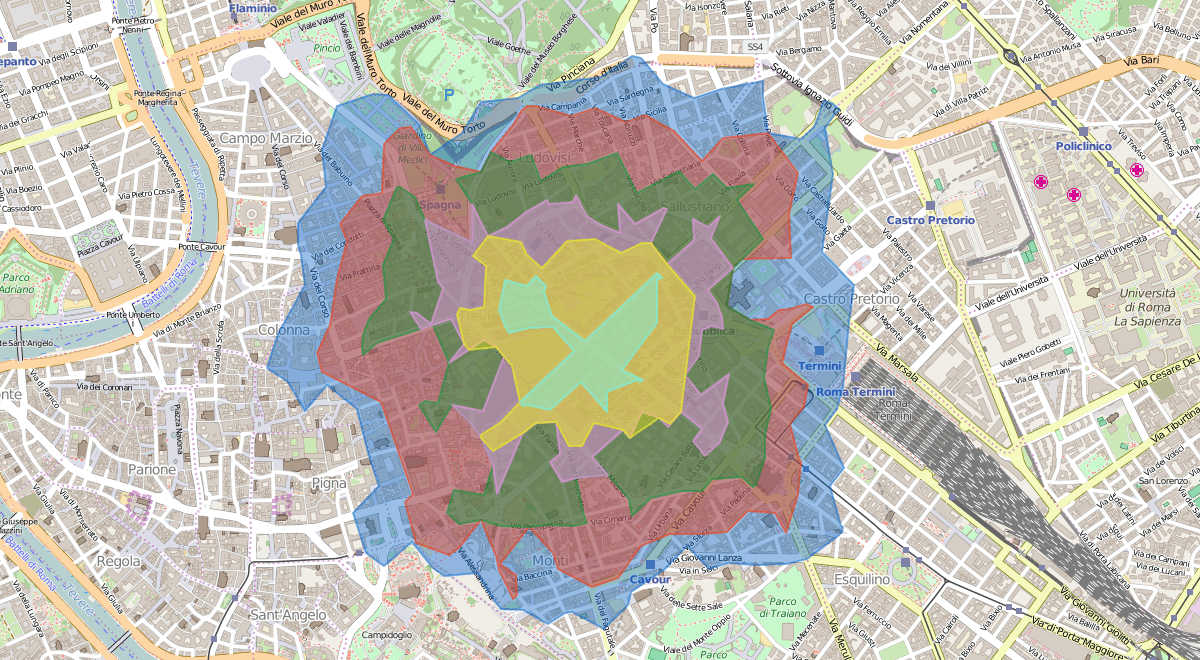
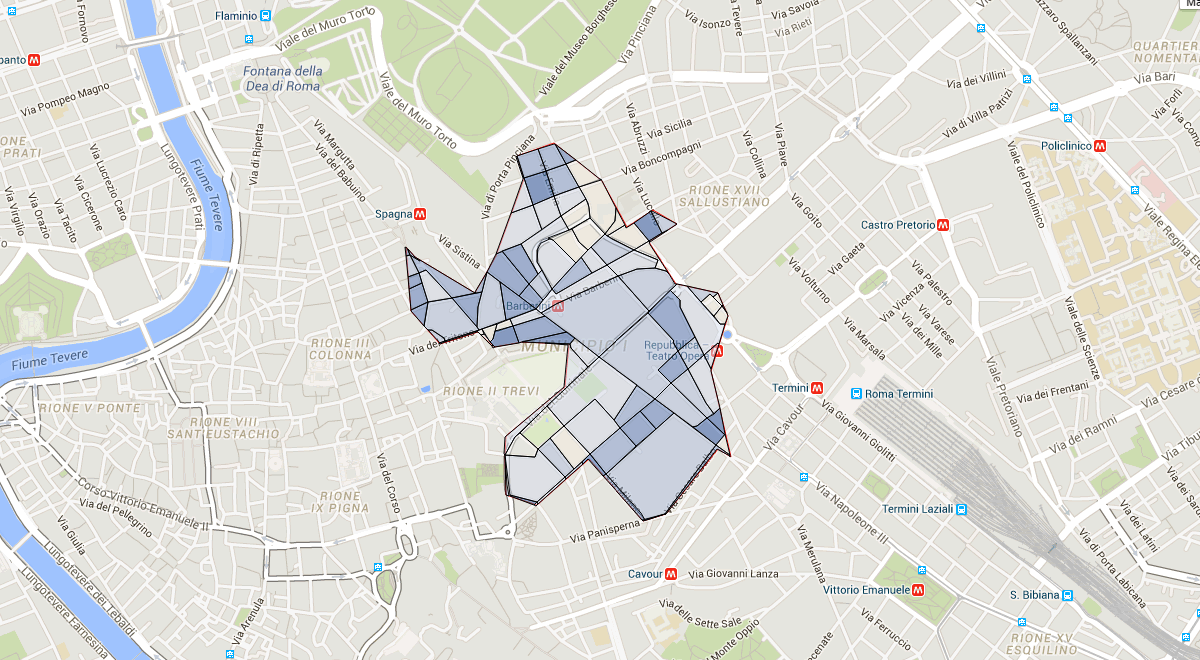

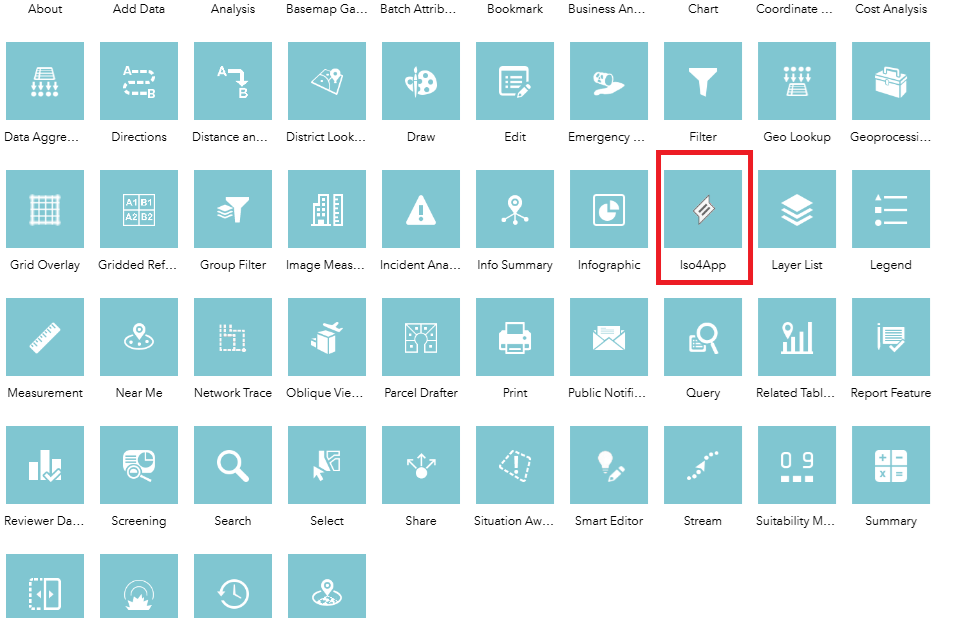

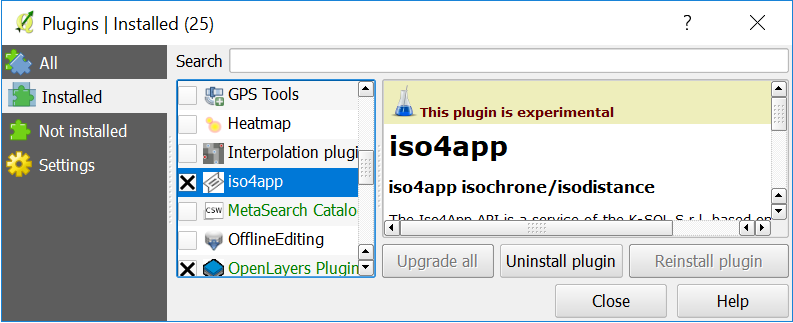
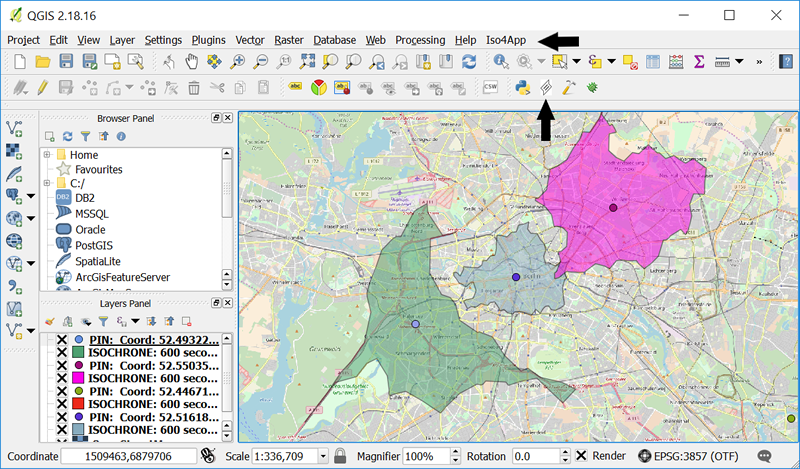
 Notes:
Notes: